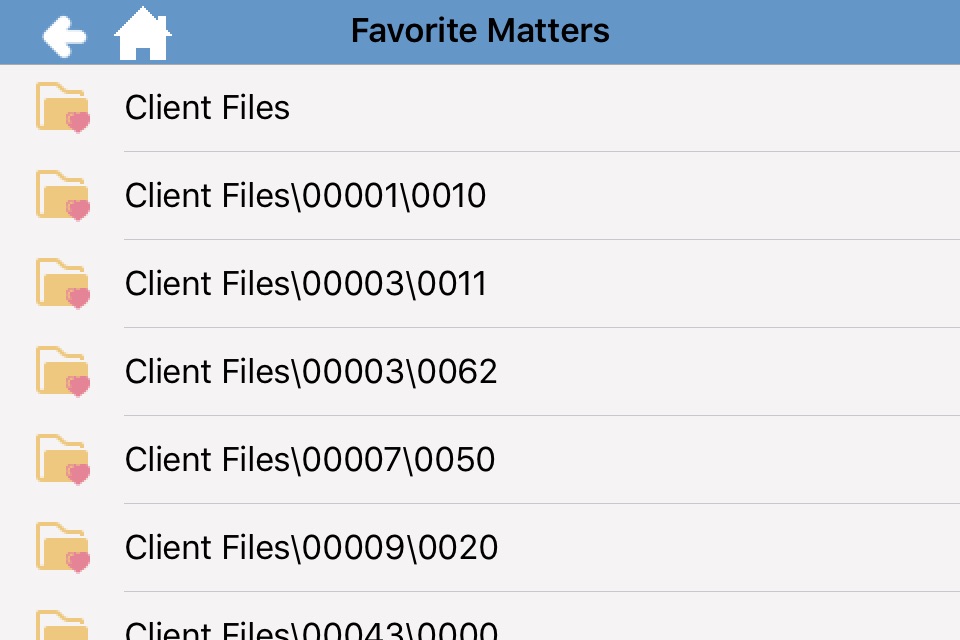Worldox app for iPhone and iPad
Developer: Worldox
First release : 27 Mar 2014
App size: 15.93 Mb
Experience the power of remote access to a leading document management system directly from your device! Worldox enables instant remote access to all your Worldox-managed documents, from anywhere at any time. Access your most essential documents while you’re on the go. Use Worldox to browse, search, preview, email and download important work files at home, the office, important client meetings, or wherever your business takes you.
Features include:
•Access to the same Worldox search forms, Favorite Files and bookmarks that exist in the desktop app
•Access to Workspaces and Favorite Matters
•Access to folder trees for Cabinets
•Preview documents
•Email files
•Ability to download and edit documents
•Use Quick Profiles with the Save As feature
•View Worldox screens and file lists in portrait or landscape mode
•Check in modified files
•Profile and upload new documents into Worldox
•Direct Access shortcuts
•Display file version lists
•View document profiles
•With the addition of file editing software such as Pages, DocsToGo or CloudOn (not included), you can open, download and edit Worldox-managed files
•Option to copy files to Dropbox for easy sharing
•Login and Password-protected, secure access
•Integration with the Good Dynamics platform for enhanced security and privacy
•Portable high availability access to your Worldox-managed data
Requires:
Worldox is used in conjunction with two other Worldox products:
•The Worldox GX3 document-management application
•Worldox Web/Mobile, the add-on program which enables remote access